Facebook has a like box application designed especially for blogs to promote pages. It allows admins to promote their pages by embedding a like box in their blogs. You do not need any third party widgets in order to implement this Facebook like widget for your blog.
Facebook is the biggest social networking site and a great platform to reach to your audience, engage with them and increase traffic to your blog. More traffic means you will earn more money online.
♦ Go to Facebook developer site: http://developers.facebook.com/docs/plugins/like-box-for-pages/
♦ Enter your page address of your Facebook page and select width and height and color schemes. The Facebook like widget will look like this.
♦ Click on Get Code.
♦ You will have two codes. One, you have to put it in your <body> tag. For that, go to your Blogger Dashboard > Template > Edit HTML and search for <body> tag.
To search, press Ctrl + F and type <body> in the search box.
Now put the code just below the <body> tag.
♦ The second code part you have to put in a javascripts widget. For that, go to Blogger dashboard > Layout > Add a widget > HTML/Javascripts and place the code there.
♦ Now drag the widget where you want the Facebook Like widget to appear on your blog.
Facebook like widget gives a professional look to your blog and also a chance to increase your fan base.
You do not need any third party javascripts to implement a Facebook like widget on your blog.
mb.
Facebook is the biggest social networking site and a great platform to reach to your audience, engage with them and increase traffic to your blog. More traffic means you will earn more money online.
▌ How to get Facebook Like Widget for Your Blog.
♦ Go to Facebook developer site: http://developers.facebook.com/docs/plugins/like-box-for-pages/
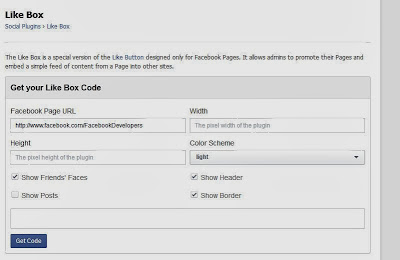 |
| Facebook like box widget |
 |
| Facebook like box widget |
♦ You will have two codes. One, you have to put it in your <body> tag. For that, go to your Blogger Dashboard > Template > Edit HTML and search for <body> tag.
 |
| Code |
To search, press Ctrl + F and type <body> in the search box.
Now put the code just below the <body> tag.
♦ The second code part you have to put in a javascripts widget. For that, go to Blogger dashboard > Layout > Add a widget > HTML/Javascripts and place the code there.
♦ Now drag the widget where you want the Facebook Like widget to appear on your blog.
Facebook like widget gives a professional look to your blog and also a chance to increase your fan base.
You do not need any third party javascripts to implement a Facebook like widget on your blog.
mb.
0 comments:
Post a Comment