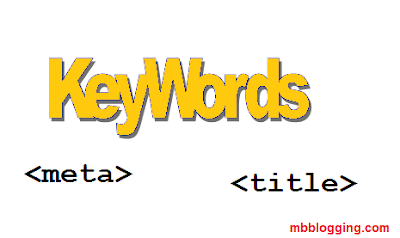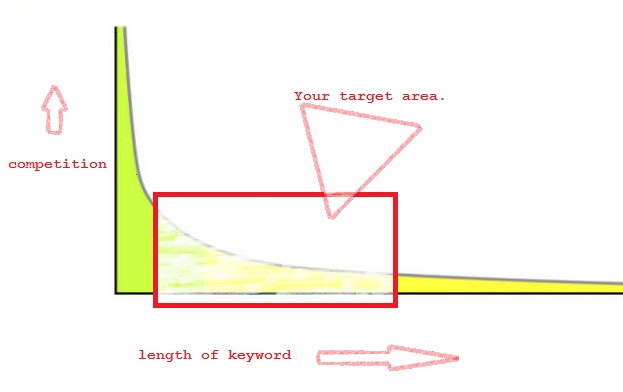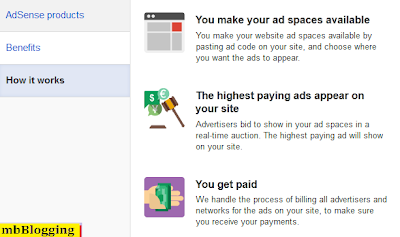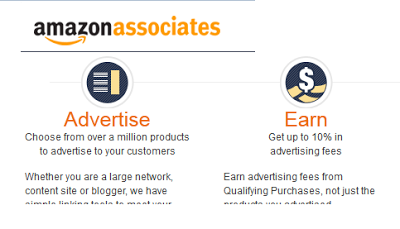Social Media has become a part of our life. Spending a day or two without logging to Facebook / Twitter is almost impossible now a days. The initial idea of using Social Media to remain in touch with loved ones now has been extended to almost everything from news and updates, marketing, display of one's talent over the web, breaking news, shopping hub and much more. If you own a blog / website / business, you must be aware how important it is these days to have a social media profile and how much it can contribute to your profit.
Amidst the big giants like Facebook , Google+ and Twitter, the online marketers tends to ignore the others. Pinterest is one such platform which we do not care much but let me tell you, if you have some niche specific products / blogs, Pinterest can drive huge traffic to your blog. I have tried Pinterest to drive some traffic to my blog and it has given me some good results.
Before I present you the stats, let me tell you what you need and how to promote your blog there. Pinterest is a platform where you PIN an image to your boards and the board's followers can see it, like it, send to a person or to a mail id and pin it again to their own boards. Now, what's important here is Pinterest gives you an option to pin an image from your blog post's URL, and when someone clicks on that image, he is redirected to the website. This is a traffic for you. Since the majority of Pinterest users are tier 1 countries, you can convert this traffic in some good dollars.
Pinterest niche is somewhat specific to Quotes, Pet lovers, Female products etc. and most of the user base of females. So, if you have something that is very much technical (that Linux kinda thing), it's not the right place. I had a blog for Quotes and that's why Pinterest brought me some good traffic. Here's the traffic stats which I receive after a month of promotion over Pinterest.
This is of course Blogger's dashboard. This is some nice traffic from Pinterest.
So what's need to be done if you have the right content/product for Pinterest users? Here's some points which you can keep in mind and will help you in getting loyal followers and traffics.
1. Build your follower list - This can be done by putting a Pinterest board to your blog and asking your blog's visitors to follow you there. Another always working method is to follow the right people and they will follow you back. Now, how would you decide the right people? As I told you, I have a blog on Quotes, so I searched for quotes and followed those people who shared / pinned the quotes recently. These were the active people on that day and since they were sharing quotes, they love it.
2. Create boards - Create specific boards related to what you are promoting. Pin things on there, and you will soon start receiving requests to share on other boards. Accept those requests and utilize those boards to share your blog through pins.
3. Never forget to upload pins through your website and not as a direct upload. And while uploading, there is a place to add some text for that particular image. Keep that part exciting with a link to your blog at the end.
--
Pinterest is not so complicated and do not have any feeds algorithms in particular, so working on these 3 points is in itself sufficient and you will in a week start seeing traffic to your blog from Pinterest.
If you are already using Pinterest and want to add something, feel free to add it in the comment section. Thanks!